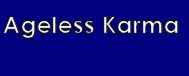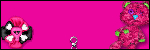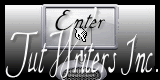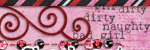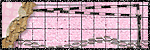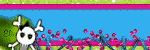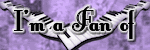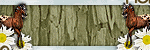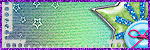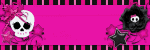Blog Archive
-
▼
2011
(20)
-
►
November
(9)
- Ageless Karma Creations Tutorial for Amy Marie&apo...
- Ageless Karma Creations Tutorial for Amy Marie&apo...
- PSPing...
- On to the next....
- Ageless Karma Creations - Amy Marie's Christmas Sn...
- Ageless Karma Creations - Fairy Fantasy Tutorial w...
- Working Hard
- Amy Marie's Devilina Purple Kit Tutorial
- Ageless Karma's Tutorial - Amy Marie's AM_PinkNPur...
-
►
November
(9)
PSP Licenses
- KG1228
- VMT_agelesskarma
- MTA-3843
- EAS10157
- AC507
- TTZ237
- ART60
- TPP00438
- IRA2782M
- SATC1681
- CDO-2971
- BJ3361
- PFD_AgelessKarmaCreations
- KUs_Karma
- DSI1142
- UYA4384
- ZZT2595
- RMW0018
- MTA-3555
- PTE2282
- SPU-21agelkar7iHHm
Labels
- Alexandar McMillan (1)
- Amy Marie's Kits (52)
- Anne Stokes (1)
- Arthur Crowe (17)
- Black Widow Creationz Kits (19)
- Blog Train (1)
- Chatzoudis (9)
- Creative Misfits (2)
- Creative Scraps (17)
- Deedlith (1)
- Designs By Sarah (6)
- FTU Kit Tutorials (15)
- Freebies (3)
- Gargirl Art (1)
- Garvey (34)
- HorsePlay Pastures (2)
- ICZ Tubez (1)
- Jensen (2)
- Manipulated by Magik (1)
- Misticheskaya (2)
- Nene Thomas (1)
- Orkus Art (2)
- Ortega (2)
- PTU Kit Tutorial (116)
- Purple Kreationz Kits (1)
- RAC (14)
- Rebellious Scraps (1)
- Rudisill (1)
- SATC (5)
- Scrappin Krazy Designs (2)
- Stuff (4)
- Tagging Angels (3)
- Template (2)
- Zindy (4)
Favorite Blogs
NetworkedBlog
Friday, December 23, 2011
 Ageless Karma Creations Tutorial - Amy Marie's Merry Christmas Blue Kit
Ageless Karma Creations Tutorial - Amy Marie's Merry Christmas Blue Kit
I am using the PTU kit of Amy Marie. It is called Merry Christmas_Blue. You can purchase it here.
I am using the work of Elias Chatzoudis. You need to have a license to use his work. You can get both here.
I will use C/P for Copy and Paste.
Also, please use my tag as reference as to where to place elements.
Open a 600 x 600 transparent canvas.
Next, C/P your tube of choice & resize to 60%.
Next, C/P treeQB & resize 75%.
Next, C/P packages & resize 35%.
Next, C/P giftbox1 & resize 30%.
Next, kitteningiftbox & resize 30%.
Next, C/P puppywstocking & resize 40%.
Next, C/P rockingdeer & resize 60%.
Next, C/P window3 & resize 60%. Duplicate & mirror your duplicate.
Next, C/P bells & resize to 30%.
Next, using your magic wand, select each window pane. I had to close off my tube & the rocking horse layers to do this part of the tut. So, as i said, using your magic wand, select each window pane. I started with the window on the right.
Next, C/P winterpp2. I then moved the paper around to position the part of the paper I wanted to show in the window panes.
Next, go up to Selections, select Invert & then Delete on your keyboard. This will delete the paper not in the window panes.
Next, do the same to the other window. With the other window I closed off the layer treeQB. After your are done with the windows, you can reopen the layers you closed off.
Don't forget to add the copyright & your watermark.
For the font, I used the following:
Font: SantasSleighFull
Font Style: Bold
Stroke: 2.0
Foreground: Black
Background: 171-207-212
I'd love to see your results! Please send them to adrienneem@me.com.
Friday, December 16, 2011
 Ageless Karma Creations Tutorial with Amy Marie's Candy Cane Kit
Ageless Karma Creations Tutorial with Amy Marie's Candy Cane Kit
I am using the PTU kit called Candy Cane by Amy Marie. You can get it here.
The tube is by Ismael Rac. You can get it here at his site. Make sure if you use his tubes that you have a license to do so.
The mask, DBV Xmas Mask 14 is by Designs by Vaybs. You can get it here. You will need to scroll down the page & find & download Xmas Masks 09-16.
Please don't forget to leave love for Amy & Vaybs!
In this tutorial, I will use C/P for Copy/Paste.
Please us my tag as a reference as where to place elements.
Open a new canvas using 600 x 600 with a transparent background.
To start off, open your mask & minimize.
Next, open & C/P paper, pp20.
Applying DBV Xmas Mask 14:
Select Layers at the top of your screen. Select, New Mask Layer. Then select, From Image. From your drop down menu select your mask. Make sure the box for Invert Mask Data is UNCHECKED. Click Ok.
Next, C/P your tube. If you are using the same tube as I am, resize her to 80%.
Next, select Layers & Merge & Merge Group.
Next, C/P candycaneplant & resize 30%.
Next, C/P garland1.
Next, C/P candycanewbells2 & resize 40%.
Next, C/P ball2 & resize 25%. Duplicate & mirror.
Next, C/P ball9 & resize 25%. Duplicate & mirror.
Next, C/P snowflake9 & resize 15%.
Last, C/P candycanestick2.
Don't forget to add your copyright & your watermark.
The font for Amy's name is as follows:
Font: Santasleighfull, you can get it here.
Font Style: Bold
Stroke: 1.0
Foreground: Black
Background: Paper pp1 from the kit.
I'd love to see your work! Please send all results to adrienneem@me.com.
I'd love to see your work! Please send all results to adrienneem@me.com.
Friday, December 9, 2011
 Ageless Karma Creations Tutorial for Amy Marie's AM_Christmas Purple Kit
Ageless Karma Creations Tutorial for Amy Marie's AM_Christmas Purple Kit
I am using a beautiful kit called AM_ Christmas Purple by Amy Marie. It is a PTU kit & you can pick it up here. I am also using the amazing work of Elias Chatzoudis. You need a license to use his art & you can pick up both here.
I will be using C/P for Copy/Paste & please use my tag as a reference for where to place elements.
To start off, I opened a 600 x 600 transparent canvas.
Next, C/P ChristmasTree & resize to 70%
Next, C/P your tube of choice. If you are using the same tube as I am resize her to 50%.
Next, C/P Giftpacks & resize to 15%.
Next, C/P cocomug & resize to 15%.
Next, C/P giftbox1 & resize to 15%.
Next, C/P candycaneplant & resize to 40%.
Next, C/P giftbox3 & resize to 30%.
Next, C/P garland & resize to 110%. This way it goes all the way across the tag.
Next, C/P bell1, bell2 & bell3. All three will be resized to 15%.
The color for the tag name (Amy Marie) is as follows:
Font: SnagglePuss
Stroke: 1.0
Font Style: Bold
Font Foreground: 17-64-17
Font Background: 132-73-139
FONT DROP SHADOW:
Add a drop shadow as follows: 21-1-70-9
Drop Shadow Color: 150-171-108
I would love to see your work! Please send all results to adrienneem@me.com
Sunday, December 4, 2011
 Ageless Karma Creations - Amy Marie's Christmas Red PTU Kit Tutorial
Ageless Karma Creations - Amy Marie's Christmas Red PTU Kit Tutorial
I am using the wonderful work of Amy Marie. This is her PTU Scrap Kit called Christmas Red. You can purchase it here at her blogspot.
I am using the beautiful work of Elias Chatzoudis. You may purchase his work here at PTE.
The font I am using is called Flakes. You can get it here.
Use my tags as a reference as to where to place the elements.
C/P = Copy/Paste
To start off, we will open a 600 x 600 transparent canvas.
The first element we will C/P is the frontentrance & resize to 80%.
Next, let's C/P SnowA & duplicate 2 times. I positioned the duplicates to make it look as if it is really snowing outside of the front entrance.
Next, C/P the MetalTree & resize to 65%.
Next, C/P Christmassign & resize to 65%.
Next, C/P giftpackages & resize to 25%.
Next, C/P giftboxkitten & resize to 25%.
Next, C/P Rudolph-2 & resize to 30%.
Next, C/P wreath2 & resize to 15%.
Next, add your tube of choice. If you are using the same tube as I am:
C/P & resize to 50%.
Add your copyright, watermark & license #.
Font for Copyright & Watermark is Arial.
Font for Tag Name is Flakes
Font Style: Bold
Stroke: 1.0
Foreground: 114-11-16
Background: 204-186-91
I would love to see your results! Please send them to agelesskarmacreations@live.com.
Monday, November 28, 2011
 Ageless Karma Creations Tutorial for Amy Marie's PTUChristmasSnow_AM Kit
Ageless Karma Creations Tutorial for Amy Marie's PTUChristmasSnow_AM Kit
I am using the wonderful work of Elias Chatzoudis. You may purchase his work here.
The PTU Kit I am using comes from Amy Marie's personal blogspot. It is called ChristmasSnow_AM. You may purchase it here.
I will use C/P = Copy/Paste
Please use my tag as reference as where to place the elements.
I started off by opening a 600 x 600 transparent canvas.
The first element I chose was the snow. I did not resize this element at all.
Next is the snowflakeframe2am. I resized this element to 30% & move it to the top left hand corner of the canvas.
Next using the magic wand, click inside the frame.
C/P your tube of choice & position it inside the frame how you want it to look. I chose her to show from the waist up.
Next, choose the following options:
- Selections
- Invert
- Delete (on Keyboard)
- Select None
Next, C/P snowtree2 & resize to 80%.
The next set of elements will go on the snowtree. Please use my tag as a reference.
Next, C/P candycane1 & resize to 20%
Next, you will need to C/P the following elements & resize them to 10%
- snowflakeam2
- snowflakeam1
- balls_HollyBW2
- Ball1
Font: Christmas/Flakes, you can get it here.
Font Style: Bold
Stroke: 1.0
Foreground: 51-128-153
Background: 72-90-47
I would love to see your results, please send them to agelesskarmacreations@live.com.
Sunday, November 27, 2011
 Ageless Karma Creations Tutorial for Amy Marie's PTU ChristmasTime Kit
Ageless Karma Creations Tutorial for Amy Marie's PTU ChristmasTime Kit
Today, I am using the work of Orkus Art. You can purchase Orkus Art work here.
I am also using the PTU kit called Christmas Time made by AmyMarie. You can purchase her work here.
Please use my tag as a reference as to where to place the elements. Also, I will use the following in this tutorial, Copy/Paste = C/P.
To start off, we will open a 600 x 600 transparent canvas.
I first C/P carpet & resized to 95%.
Next, C/P christmastreebig & resize to 80%.
Next, if you are using the same Orkus Art tube that I am, you will C/P her & resize to 60 %.
Next, C/P ballme3 & resize to 40%.
Next, C/P drum & resize to 30%.
Next, C/P pres & resize to 45%.
Next C/P ballsanta & resize to 45%.
Next C/P beadwave3 & resize to 80%. You will have to drag this layer down right above the ballsanta & ballme3 layers. This way it looks as if they are hanging from the bead layer.
Next C/P christmastime & resize to 45%.
I used the following for the text for Amy Marie's name:
Font: Christmas/Flakes, you can find it here.
Stroke: 1.0
Font Style: Bold
Foreground: 46-61-16
Background: 105-41-54
I'd love to see your results. Just send them to the email below:
agelesskarmacreations@live.com.
Thursday, November 17, 2011
 PSPing...
PSPing...
I made three tags today. Now to get it all written out & post the tutorials... lol
 On to the next....
On to the next....
I'm having so much fun creating tags!
I'm always ready for a challenge.
What's next?
I'm always ready for a challenge.
What's next?
Wednesday, November 16, 2011
 Ageless Karma Creations - Amy Marie's Christmas Snow Kit withVintage Christmas Template Tutorial
Ageless Karma Creations - Amy Marie's Christmas Snow Kit withVintage Christmas Template Tutorial
Amy Marie has done it again!
Here I am using her PTU Christmas Snow Kit & also her Freebie Template called Vintage Christmas.
The tube I have chosen is one of Keith Garvey's newest for Christmas this year. You must have a license to use his work. You may purchase his work here.
Please use my tag as reference as to where to put the elements. I will also be using C/P as Copy & Paste.
To start off, I opened the Vintage Christmas Template. You will have to remove the copyright layer.
I then, opened my tube & if you are using the same one I am, I resized her to 70%. Place her inside the Light Green Square.
C/P snowflake1am & Duplicate twice. I resized it to 5% & placed above left hand corner of template.
C/P candypop & resize to 15% & place above right hand corner of template.
C/P candycane1 & resize to 15% & also place above right hand corner of template.
C/P fancyribbon2 & resize to 50% & place below bottom left hand corner of template. I will use this ribbon to place Amy Marie's name on for the tag.
C/P snowman11 & resize to 20% & place him inside the Red Square on the right side of the template.
C/P snowman & resize to 30% & place him next to the tubes left foot inside the Light Green Square.
C/P Ball_HollyBW2 & resize to 15% & place below bottom right hand corner of template.
C/P snow & merge all the way down between the layers named red & 3.
I then begun to place the different snowflakes around the tube inside the Light Green Square.
C/P snowflakeam1 & resize to 5%. I placed this snowflake as if she is pointing to it.
C/P snowflakeam3 & resize to 5%. Also place inside the Light Green Square.
C/P ball1 & resize to 15%. Place it inside the red square on the right.
C/P ball5 & resize to 15%. Place above snowman/ball inside the red square on the right.
The font I used is called kringle. You can get it here.
I used a Stroke of 1.0 with a Font Style of Bold.
I'd love to see your results. Just send them to the email below.
agelesskarmacreations@live.com
Friday, November 11, 2011
 Ageless Karma Creations - Fairy Fantasy Tutorial with Amy Marie's Pink Gold Kit
Ageless Karma Creations - Fairy Fantasy Tutorial with Amy Marie's Pink Gold Kit
I am using the Pink Gold PTU kit of Amy Marie. You can purchase it here.
I am using the amazing work of Cris Ortega. It is a FTU tube. If you'd like to get the tube I am using you can get it here. If you'd like to look at her website, please click here.
The font I am using is Elfring with a Stroke of 2.0.
You will need to use my tag as a reference to place your elements. I will use C/P for Copy & Paste.
1. To start off, open a 600 x 600 transparent canvas.
2. C/P lace frame1.
3. Use your magic wand & click inside of frame.
4. C/P tube of choice. If you are using the same tube as I am, resize her to 85%. Also, add a drop shadow of 9-14-70-9. The color I used is 214-49-108.
5. Use your move tool to position your tube where you want it in the frame.
6. Selections - Invert - Delete (on keyboard)
7. Selections - Select None
Next I added my elements.
8. C/P bubbles - resize to 95%.
9. C/P bubbles6 - resize to 95%.
10. C/P bubbles7 - resize to 95%.
11. Move all three below your frame layer.
12. C/P dragonfly1 - resize to 30%.
13. C/P glassbutterfly2 - resize to 30%.
14. C/P dragonfly4 - resiz to 30%.
15. C/P glassbutterfly - resize to 30%.
16. C/P glitterrose3 - resize to 30%.
17. C/P glitterrose4 - Mirror - resize to 30%.
Don't forget to add your name.
For the "Fairy Fantasy" & "Amy Marie", I used the font Elfring, Stroke - 2.0, Font Style - Bold.
Save as png. & your done.
I would love to see your creations. If you'd like to share your work, please send it to agelesskarmacreations@live.com.
Thursday, November 10, 2011
 Working Hard
Working Hard
Been so busy at work this week. I will have a new tutorial up this weekend. Hoping to work on it Friday!
Wednesday, November 9, 2011
 Amy Marie's Devilina Purple Kit Tutorial
Amy Marie's Devilina Purple Kit Tutorial
I am using the PTU Scrap Kit of Amy Marie. It is called Devilina Purple, you can get it here at her blogspot.
I am also using the amazing art work of Keith Garvey. You can purchase his work & a license to use his work here at PSP Tubes Emporium.
In this tutorial, C/P = Copy/Paste
To start off, open a 600 x 600 transparent canvas.
1. C/P starsprial2
2. C/P frame1 & resize to 70%
3. Use magic wand to select inside of frame
4. C/P tube of choice
5. Selections - Invert - Delete, to delete the rest of tube sticking out of frame
6. Deselect
For placements of elements, you can use my tag as reference.
7. C/P blingflower5, flower3 & flower1 & resize 20%, place in top left hand corner of canvas
8. C/P heartbutterfly & resize 40%, place in bottom left hand corner of canvas
9. C/P lipstick2 & resize 30%, place in top right hand corner
10. C/P doublebow & resize 30%, place at bottom center of frame
11. C/P bottlecapchain1 & resize 30%, place in bottom right hand corner of canvas
12. C/P bottle & resize 30%, place in bottom right hand corner
13. C/P corsetq & resize 30%, place in bottom right hand corner
14. C/P comb & resize 30%, place in top right hand corner
15. C/P hotlips2 & resize 30%, place under flowers in the top left hand corner. With this placement, it makes it look like a face!
For the copyright, I used Paper014 for the Foreground & Paper2 for the Background with Arial font.
Save As png your done.
For Amy Marie's tag name, I used Paper014 for the Foreground & Paper012 for the Background. I used the font Freestyle Script with a stroke of 2.0.
Thank you for taking the time to do this tutorial. I would love to see your work! If you'd like to send it to me, please send it agelesskarmacreations@live.com.
Wednesday, November 2, 2011
 Ageless Karma's Tutorial - Amy Marie's AM_PinkNPurple_Kitten Kit
Ageless Karma's Tutorial - Amy Marie's AM_PinkNPurple_Kitten Kit
I am using the awesome work of Amy Marie. This is one of her PTU kits that you can get here at her blogspot.
I am also using the awesome work of Ismael Rac. You need a license to use his work, you can get that here.
Please use my tag for reference during this tutorial.
1. To start off, I used a 600 x 600 blank canvas.
2. Copy & Paste Frame5 & resize to 80%
3. Copy & Paste Glittersplatter2 & resize to 70%.
4. Copy & Paste Paw2 & resize to 130%.
5. Copy & Paste your tube of choice. I am using Jess by Ismael Rac. If you have chosen to use her, resize to 70%.
For steps 6 - 8, you will place these elements at the bottom of the frame side by side.
6. Copy & Paste glitterstar2 & resize to 40%.
7. Copy & Paste glitterstar1 & resize to 40%.
8. Copy & Paste glitterstar3 & resize to 40%.
Next...
9. Copy & Paste bow2 & resize to 30%. Place this bow at the top Left hand corner of the frame.
10. Duplicate bow2 & place your duplicate at the bottom Right hand corner of the frame.
11. Copy & Paste bow3 & resize to 30%. Place this bow at the top Right hand corner of the frame.
12. Duplicate bow3 & place your duplicate at the bottom Left hand corner of the frame.
13. Copy & Paste boots3 & resize to 40%. Place at bottom right hand corner of canvas next to the frame.
14. Copy & Paste emokitty & resize to 30%. Place above bow on bottom right hand corner of frame.
15. Copy & Paste bottle1 & resize to 30%. Place above bow on left hand bottom corner of frame.
Next add your copyright & your name. Save as png & your done.
For Amy Marie's tag name I used the following:
Font: Ravie. You can get it here.
Font Style: Bold
Stroke: 1.0
Foreground: Black
Background: 120 - 39 - 189
Free Rotate: 10 degrees to the Left
Place tag name at top of frame.
Save as png & your done.
Saturday, October 29, 2011
 Another kit coming soon...
Another kit coming soon...
Hoping to get another one done this weekend. Can't wait, I love creating things!
Friday, October 28, 2011
 Ageless Karma Creations - Amy Marie's Hard Rock Kit Tutorial
Ageless Karma Creations - Amy Marie's Hard Rock Kit Tutorial
I am using the wonderful work of Amy Marie. This kit is called Amy Marie's Hard Rock. You can get this PTU kit here at her blog. Don't forget to leave her some love when you download. The template & elements I used are all in her kit.
The tube I am using is the wonderful work of Ismael Rac. You can purchase his work here at his website.
To start off, I used Amy Marie's HardRock Template. You will have to remove the copyright before you begin using it.
I added RAC's RockHard tube & placed her right in the middle at the bottom of the template.
I then started adding the elements around her. Most of the elements I opened, copied & resized down to 30%. I will list these now. Please use my tag as reference as to where to place these elements:
- Wingedheart
- note6
- note2
- note3
- Pick3
- PickHardRock
- spikedheart
- Amp1
- speaker1
- Butterfly
The last element to resize is the tophatskull. Open, copy & resize to 40%. Please use my tag as reference as to where to place this element.
The last element to add is the musicnotebar. I did not resize this element. It will be placed at the top of the template.
Add your copyright & your name. Save as png.
For Amy Marie's name, I used the following:
The font I used is the Twilight font. The stroke should be set at 1.0.
The Foreground is Black & the Background is Paper10 from the kit.
I hope you enjoyed this tutorial as much as I did. I LOVE making new things!
Wednesday, October 26, 2011
 Ageless Karma Creations - Amy Marie's Kitten Kit
Ageless Karma Creations - Amy Marie's Kitten Kit
This is one of Amy Marie's new PTU kits call AM_Kitten. You can get it at Scrappin Naturally, here.
I am using the beautiful work of Barbara Jensen. You can purchase her work here at her website.
We will be using copy & paste alot, so I will do this : C/P = Copy & Paste.
To start off, we will be working with a 600 x 600 transparency canvas.
C/P frame2 & resize to 71%.
C/P wire1 & resize to 80%. Drag to bottom layer.
C/P KittenWordArt & place toward bottom of canvas. Use my tag as reference.
C/P your tube. If you are using the Sittin Pretty tube by Barbara Jensen, make sure you have her sitting on top of the T's of the word KITTEN.
C/P bubbles2 & rotate 45 degrees to the left & drag down to bottom layer (below the wire layer).
C/P pawprint & resize to 20%. Place at top right corner of frame & duplicate & move duplicate above the 'I' in the KITTEN word art.
C/P pawchain1, place at top left corner of frame as if it is hanging on the frame.
Add your copyright & your name.
Save As png file & your done.
For the tag name, I used the following:
Foreground: 11 - 14 - 15
Background: Paper1
Under pattern: Angle: 0 & Scale: 75
Font: Gill Sans Ultra Bold
Font Style: Bold
Stroke: 2.0
This is my first time using a Barbara Jensen tube. I hope she likes it & I hope you do too!
Tuesday, October 25, 2011
 Ageless Karma's Rock Tutorial - Amy Marie's Punk Mini Kit
Ageless Karma's Rock Tutorial - Amy Marie's Punk Mini Kit
I am using the FTU Mini Punk Kit of Amy Marie. You can get it here. Don't forget to leave some love for Amy!
I am using the tube Melancholy by OrkusArt. You can purchase his work here. You can use the tube of your choice.
In this tutorial, you will have to use my tag as reference to know where to place the elements.
To start off, I opened a new canvas of 600 x 600 with transparency checked.
I then, started adding my elements.
First element we will add is gems1AmyMariePunkMiniKit. It should go right in the middle of your canvas.
Next, add your tube. If you are using the OrkusArt tube that I am, resize to 63%. Shewill fit perfectly inside the gem. Move below gem layer.
Next, add the element wire1AmyMariePunkMiniKit. Resize to 95% & move below gem & tube layer.
Next, add the element skull4AmyMariePunkMiniKit. Resize to 50% & duplicate. Put one to bottom left corner of gem & take your duplicate & place at the top right hand corner of the gem.
Next, add element skull1AmyMariePunkMiniKit. Resize to 50% & duplicate. Put one to the bottom right hand corner of your gem & the duplicate goes at the top left hand corner of your gem.
Next, add element lollAmyMariePunkMiniKit2. Position loll2 above skull4 & place below skull4 layer. Duplicate & position both in the middle of the skull.
Next, add element lollAmyMariePunkMiniKit1. Position loll1 above skull1 & place below skull1 layer. Duplicate & position both in the middle of the skull.
Next, add element starspiarAmyMariePunkMiniKit. Resize to 60% & move down below tube layer.
Next, add element flameAmyMariePunkMiniKit. Resize to 60% & this layer should be below your tube layer as well.
Next, add element bow2AmyMariePunkMiniKit. Resize to 60% & free rotate 45 degrees to the left & place under the purple skull up on the top left hand side. Duplicate & take duplicate over to the top right corner & flip the bow. Then drag it back to the top & place under pink skull layer on the top right corner.
Add your copyright & your name. Save As a png. file.
For Amy Marie's name, I used the following:
Foreground: 154 - 103 - 182
Background: 243 - 68 - 160
Font: Rock
Font Style: Bold
Stroke: 2.0
Hope you had fun with this one. I know I did!
Sunday, October 23, 2011
 Ageless Karma's 2011 1st Thanksgiving Tutorial
Ageless Karma's 2011 1st Thanksgiving Tutorial
In this tutorial, I will use Amy Marie's Fall kit. You can get it here. I have chosen to use two of Ismael Rac's tubes. You can get his work here. You can use a mask of your choice. The font I will use is called Adorable. I also used a Word Art from Digital Designs by Vickie.You can get the Word Art here.
I will start off with a transparent canvas of 600 x 600.
I then applied my mask with Paper 10 from Amy Marie's Fall kit.
Next, I copied & pasted my two tubes Naughty Pilgrim & Hot Native Girl & re-sized them to 70%.
The elements I used are as follows:
AM doddle2 - re-size to 20% place at bottom left hand corner, duplicate & mirror
AM Acorns - re-size to 20%, place above & behind the Naughty Pilgrim, make the second acorn a little bigger, so maybe re-size to 50%
AM flower6, AM flower 8 & AM flower 9 - re-size to 20%.
Duplicate & mirror AM flower 8 & AM flower 9.
Place the flowers in the middle of the mask. Use my tag as reference to know where the placement of each element should be.
Add your Word Art from Digital Designs by Vickie.
Add your copyright & your name.
Save As for your blank & you done.
To add a name to the tag I used the following:
As I said before the font I used is Adorable. Use 130-118-46 for your foreground (stroke) & use 90-3-0 for your background. Put your stroke at 1.
Thank you for trying out my tutorial. Hope you enjoy it!
 Ageless Karma Creations October 2011 BCA Tutorial
Ageless Karma Creations October 2011 BCA Tutorial
I have used the work of Ismael Rac. You can get this tube on his site here as a free tube in his free tube section. Please make sure that you have a license to use his work.
I have used two kits on this tag. The first kit I used is by Bluedream Designs. It's called Bluedream Designs-BCA 2009 & you can get it here as a FTU kit.
The second kit I used is by Jo Designz. It's called Brest Cancer Awareness Scrap Kit - Taggers & Full sized - FREEBIE. It's the 3rd one down on the left hand side of the screen & you can get it here.
Other Supplies I used came with the tube it's self like the ribbon that says BCA on it.
You can use your mask of choice.
To start off we will open a new canvas of 600 x 600, make sure transparent is check.
I applied my mask first with Paper 9 from the BD-BCA2009 kit from Bluedream Designs.
Next, I copied & pasted my tube, BCA_Free_02.
I then copied, pasted & mirrored my elements.
-From the Bluedream Deigns kit
- BD-BCA2009-Charm1
- BD-BCA2009-Heart
-From Jo Desigz
-bow 2 small
-ribbon small
Next I copied the BCA ribbon from the BCA_Free_02 tube.
It is on the BCA layer of the tube. You will copy, paste & duplicate it & move it to the other side of the tube. Use my tag above as reference.
Now you can add your copyright & your name.
The font I chose for the name ADRIENNE is Impact. I wanted to make sure the pink ribbons showed in the middle of the letters. I made the foreground 203-44-112 & the background is Paper 9 that we used with the mask. Make sure your stroke is at 2.
Save As png file & your done.
Saturday, October 22, 2011
 Bout time
Bout time
It's about time I start one of these. Hopefully I can get the hang of it soon.
Subscribe to:
Posts (Atom)