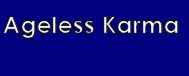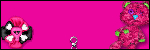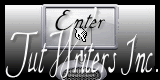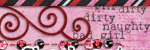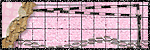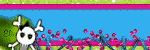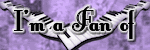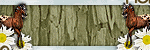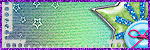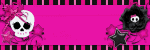PSP Licenses
- KG1228
- VMT_agelesskarma
- MTA-3843
- EAS10157
- AC507
- TTZ237
- ART60
- TPP00438
- IRA2782M
- SATC1681
- CDO-2971
- BJ3361
- PFD_AgelessKarmaCreations
- KUs_Karma
- DSI1142
- UYA4384
- ZZT2595
- RMW0018
- MTA-3555
- PTE2282
- SPU-21agelkar7iHHm
Labels
- Alexandar McMillan (1)
- Amy Marie's Kits (52)
- Anne Stokes (1)
- Arthur Crowe (17)
- Black Widow Creationz Kits (19)
- Blog Train (1)
- Chatzoudis (9)
- Creative Misfits (2)
- Creative Scraps (17)
- Deedlith (1)
- Designs By Sarah (6)
- Freebies (3)
- FTU Kit Tutorials (15)
- Gargirl Art (1)
- Garvey (34)
- HorsePlay Pastures (2)
- ICZ Tubez (1)
- Jensen (2)
- Manipulated by Magik (1)
- Misticheskaya (2)
- Nene Thomas (1)
- Orkus Art (2)
- Ortega (2)
- PTU Kit Tutorial (116)
- Purple Kreationz Kits (1)
- RAC (14)
- Rebellious Scraps (1)
- Rudisill (1)
- SATC (5)
- Scrappin Krazy Designs (2)
- Stuff (4)
- Tagging Angels (3)
- Template (2)
- Zindy (4)
Favorite Blogs
NetworkedBlog
Monday, January 28, 2013
 PTU Kit Tutorial - Love Potion
PTU Kit Tutorial - Love Potion
The PTU kit I am using is called Kiss of Valentine by Rebellious Scraps.
To start off, Open a 600 x 600 transparent canvas.
Use my tag as a reference as to where to place elements.
I will use C/P for Copy/Paste
C/P sofa & resize 60%.
C/P valentine pinup & resize 60%.
C/P love potion 1 & resize 20%.
C/P frame 2 & resize 30%.
C/P gift box 2 & resize 20%.
C/P cupid 1, Mirror & resize 30%.
C/P heart bag 1 & resize 30%.
C/P mailbox & resize 25%.
C/P xoxo chain 1 & resize 25%.
C/P ringbox & resize 10%.
C/P chocolate box & resize 15%.
At this time you can add your Copyright & Watermark.
I used Arial for the Font.
Colors:
Foreground: 125, 172, 193
Background: 137, 12, 93
Font Stroke: 1.0
Font Style: Bold
As for the Tag Name, I used Janda Elegant Handwriting
Colors:
Foreground: 125, 172, 193
Background: 137, 12, 93
Font Stroke: 2.0
Font Style: Bold
I would love to see your results of this tutorial, please send them to agelesskarmacreations@yahoo.com.
C/P frame 2 & resize 30%.
C/P gift box 2 & resize 20%.
C/P cupid 1, Mirror & resize 30%.
C/P heart bag 1 & resize 30%.
C/P mailbox & resize 25%.
C/P xoxo chain 1 & resize 25%.
C/P ringbox & resize 10%.
C/P chocolate box & resize 15%.
At this time you can add your Copyright & Watermark.
I used Arial for the Font.
Colors:
Foreground: 125, 172, 193
Background: 137, 12, 93
Font Stroke: 1.0
Font Style: Bold
As for the Tag Name, I used Janda Elegant Handwriting
Colors:
Foreground: 125, 172, 193
Background: 137, 12, 93
Font Stroke: 2.0
Font Style: Bold
I would love to see your results of this tutorial, please send them to agelesskarmacreations@yahoo.com.
Sunday, January 27, 2013
 Super Bowl Grid Iron
Super Bowl Grid Iron
The PTU kit I am using is called SKDS Grid Iron by Scrappin Krazy Designs.
C/P ele59 & resize 40%.
Duplicate & Mirror
C/P ele03 & resize 40%.
Free rotate 90% Left.
C/P ele08 & resize 50%.
C/P ele01 & resize 40%.
C/P ele02 & resize 20%.
Duplicate & Mirror.
C/P ele54 & resize 50%.
C/P ele04 & resize 60%.
C/P ele06 & resize 40%.
C/P ele05 & resize 40%.
Mirror
C/P ele14 & resize 40%.
Font:
Colors:
Foreground: 30, 110, 32
Background: 235, 208, 8
Font Style: Bold
Font Size: 36
Copyright & Watermark:
Font: Arial
Font Style: Bold
Font Size: 13
I'd love to see your results of my tutorial, please send them to agelesskarmacreations@yahoo.com.
Friday, January 18, 2013
 Rock Star Diva PTU Tutorial
Rock Star Diva PTU Tutorial
In this tutorial, I will be using Scrappin Krazy Deigns PTU kit called SKDS Rock N Roll. You can get it at Tagging Angels Store.
I am using the artwork of Arthur Crowe. The name of the tube is Beauty Legs. Make sure you have a license to use his work.
Before starting, I need to let you know the following:
I will use C/P for Copy/Paste & please use my tag as a reference as to where to place elements. Also, add drop shadows to the elements as your like.
Ok, here we go.
Open a 600 x 600 transparent canvas.
C/P filmstrip
Using your Magic Wand, click inside the filmstrips & C/P your tube to your liking.
C/P sparkles
C/P stars
C/P glitter2 & Duplicate & Mirror
C/P glitter1
C/P lips & resize 50%
C/P doublehearts & resize 45%
C/P doubleguitars & resize 45%
C/P advisory & resize 50%
C/P note2 & resize 50%
C/P compactdisc
C/P headphones & resize 45%
C/P flames1 & resize 45%
C/P musicglitter & resize 45%
C/P discoball & resize 30%.
The font I am using for the Copyright & Watermark is as follows:
Font: Arial
Font Size: 11
Font Style: Bold
Stroke: 1.0
Colors are as follows:
Foreground: 213, 7, 30
Background: Black
The font I am using for the Tag Name is as follows:
Font: Musicals
Font Size: 80
Font Style: Bold
Stroke: 2.0
Colors are as follows:
Foreground: 213, 7, 30
Background: Black
I'd love to see your results of this tutorial. Please send them to agelesskarmacreations@yahoo.com.
Sunday, January 6, 2013
 Snow Cold PTU Scrap Kit Tutorial
Snow Cold PTU Scrap Kit Tutorial
The PTU kit I am using is by Creative Scraps by Crys. The kit is called Snow Cold. You can get it at one of the next three links. Scrappin Dollars, TKO Scraps, and Heartfelt Perfections
I will use C/P for Copy/Paste.
Please use my tag as a reference as to where to place elements.
Open a 600 x 600 transparent canvas.
SC_Element_18
Duplicate & mirror that layer.
SC_Element_49 & resize 60%.
SC_Element_6 & resize 40%.
SC_Element_16 & resize 10%.
SC_Element_9 & resize 25%.
SC_Element_50 & resize 50%.
SC_Element_31 & resize 60%.
SC_Element_15 & resize 25%.
SC_Element_5 & resize 25%.
SC_Element_1 & resize 30%.
Mirror that layer.
SC_Element_17 & resize 10%.
SC_Element_38 & resize 30%.
Font for Copyright & Watermark:
Arial
Colors:
Foreground: 132, 161, 177
Background: 110, 163, 94
Font Style: Bold
Font Stroke: 1.0
Font for Tag Name:
Broadway
Foreground: 110, 163, 94
Background: 132, 161, 177
Font Style: Bold
Font Stroke: 2.0
I'd love to see your results of this tutorial. Please send them to agelesskarmacreations@yahoo.com.
Saturday, January 5, 2013
 FTU Love Is A Heartbreaker
FTU Love Is A Heartbreaker
I am using the amazing art work of Keith Garvey. This tube is called Robin. You can purchase the tube & a license to use his work at the link to his tube website.
The FTU kit I am using is called Heartbreaker by Justine of Creative Misfits Creations. Click the link for Justine's name to download.
I am also using Vix's Vix_Mask_Valentine1 mask. You can get it by clicking the link.
I will use C/P for Copy/Paste. Please use my tag as a guide as to where to place elements.
Open a 600 x 600 transparent canvas.
C/P Paper3.
Open your mask.
Layers, New Mask Layer, From Image.
Select your mask from the drop down menu & click ok.
Here, I closed off my background layer & merged what was visible.
Then I opened my back ground layer again.
C/P Frame & resize 60%/
Here I closed my merged layer.
Next, using your Magic Wand, click inside the frame.
Next, open your tube. Here, I used the closeup, but I mirrored her first.
Copy your tube & paste into frame. Position to your liking.
Resize 60%.
Open your merged layer again.
C/P flair & resize 50%.
C/P note & resize 25%.
C/P WordArt2 & resize 60%.
C/P flower. Duplicate & resize 25%.
C/P Stapled Heart & resize 30%.
Free rotate 35 degrees.
C/P Sticker & resize 40%.
C/P Fuzzy & resize 40%
C/P Fuzzy2 & resize 40%.
C/P String Flower2 & resize 30%.
Font used for Copyright & Watermark:
Arial
Forground: 247, 115, 181
Background: 79, 52, 92
Font Size: 11
Font Stroke: 1.0
Font Style: Bold
Font Used for Tag Name:
Foreground: 79, 52, 92
Background: 247, 115, 181
Font Size: 72
Font Stroke: 2.0
Font Style: Bold
I'd love to see your results of my tutorial. Please send them to agelesskarmacreations@yahoo.com.
Tuesday, January 1, 2013
 Beautiful Princess
Beautiful Princess
I am using the beautiful Jersey Princess PTU kit by Black Widow Creationz. The tube I am using is by Gary Rudisill called Jersey Princess. You can get BOTH exclusively at SATC.
The mask I am using is Vix_Mask02 by Vix.
Open a 600 x 600 transparent canvas.
C/P BWC_JerseyPrincess_PP8
Now you can add the mask.
Layers, New Mask Layer, From Image.
From the drop down menu choose Vix_Mask02 & click OK.
C/P BWC_JerseyPrincess_EL6 & resize 70%.
C/P the Jersey Princess tube & resize 50%.
C/P BWC_JerseyPrincess_EL18 & resize 25%.
Using your Magic Wand, Click inside the frame.
Selections, Modify, Expand by 3.
Make a duplicate of your Jersey Princess tube & close the original.
Mirror the tube layer.
C/P the Jersey Princess tube & resize to 40%.
C/P BWC_JerseyPrincess_EL13 & resize 35%.
C/P BWC_JerseyPrincess_EL4 & resize 30%.
C/P BWC_JerseyPrincess_EL5 & resize 35%.
C/P BWC_JerseyPrincess_EL26 & resize 35%.
C/P BWC_JerseyPrincess_EL21 & Mirror.
C/P BWC_JerseyPrincess_EL20 & resize 25%.
C/P BWC_JerseyPrincess_EL3 & resize 40%.
C/P BWC_JerseyPrincess_EL35 & resize 30% & Free Rotate 45 Degrees..
C/P BWC_JerseyPrincess_EL34 & resize 30% & Free Rotate 45 Degrees.
C/P BWC_JerseyPrincess_EL32 & resize 30%.
C/P BWC_JerseyPrincess_EL33 & resize 50%.
Font for the Copyright, I used the layer that came with the tube.
Font used for Tag Name & Watermark:
Channel
Foreground: 249, 127, 199
Background: Black
Font Style: Bold
Font Stroke: 2.0
Font Size: 40
Add a drop shadow to your Tag Name Layer.
I'd love to see your results of this tutorial. Please send them to agelesskarmacreations@yahoo.com.
C/P the Jersey Princess tube & resize 50%.
C/P BWC_JerseyPrincess_EL18 & resize 25%.
Using your Magic Wand, Click inside the frame.
Selections, Modify, Expand by 3.
Make a duplicate of your Jersey Princess tube & close the original.
Mirror the tube layer.
C/P the Jersey Princess tube & resize to 40%.
C/P BWC_JerseyPrincess_EL13 & resize 35%.
C/P BWC_JerseyPrincess_EL4 & resize 30%.
C/P BWC_JerseyPrincess_EL5 & resize 35%.
C/P BWC_JerseyPrincess_EL26 & resize 35%.
C/P BWC_JerseyPrincess_EL21 & Mirror.
C/P BWC_JerseyPrincess_EL20 & resize 25%.
C/P BWC_JerseyPrincess_EL3 & resize 40%.
C/P BWC_JerseyPrincess_EL35 & resize 30% & Free Rotate 45 Degrees..
C/P BWC_JerseyPrincess_EL34 & resize 30% & Free Rotate 45 Degrees.
C/P BWC_JerseyPrincess_EL32 & resize 30%.
C/P BWC_JerseyPrincess_EL33 & resize 50%.
Font for the Copyright, I used the layer that came with the tube.
Font used for Tag Name & Watermark:
Channel
Foreground: 249, 127, 199
Background: Black
Font Style: Bold
Font Stroke: 2.0
Font Size: 40
Add a drop shadow to your Tag Name Layer.
I'd love to see your results of this tutorial. Please send them to agelesskarmacreations@yahoo.com.
 Cheers For Magik
Cheers For Magik
The PTU kit I am using is called Cheers by Manipulated By Magik. You can purchase Cheers at the Tagging Angels store website.
The Mask I am using is Vix_Mask208 by Vix. You can view the collection by clicking the links. Don't forget to leave some love when you download.
In this tutorial, I will use C/P for Copy/Paste.
Please use my tutorial as a reference as to where to place elements.
Open a 600 x 600 transparent canvas.
C/P paper 3
Using your Magic Wand, add the mask.
Layers, New Mask Layer, From Image.
Choose your mask from the drop down menu & click OK.
C/P fireworks
C/P balloons & resize 40%.
Duplicate twice & place behind next element, to your liking.
C/P cityscape & resize 80%.
C/P lips & resize 30%.
C/P convertible & resize 50%.
C/P brad & resize 50%.
C/P partygirl & resize 60%.
C/P clock & resize 30%.
C/P deco 1 & resize 40%.
C/P bucket & resize 30%.
C/P champagne & resize 30%.
C/P champagne 2 & resize 40%.
C/P champagne flutes & resize 30%.
C/P rocket & resize 30%, then duplicate twice.
Place duplicates to your liking.
C/P star dangle & resize 40%.
C/P streamer & resize 60%.
C/P streamers & resize 50%.
C/P stereo & resize 30%.
C/P music notes & resize 30%.
Font for Tag Name: Miss Le Gatees
Font Size: 72
Font Style: Bold
Font Stroke: 1.0
Font for Copyright & Watermark: Arial
Font Size: 11
Font Style: Bold
Font Stroke: 2.0
Font Colors:
Foreground: 222, 157, 1
Background: Black
Font Colors:
Foreground: 222, 157, 1
Background: Black
I'd love to see your results of this tutorial, please send them to agelesskarmacreations@yahoo.com.
Subscribe to:
Posts (Atom)