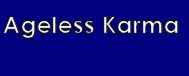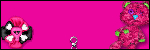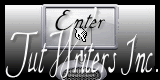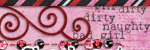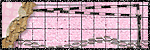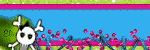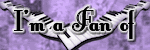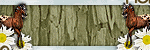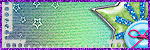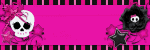PSP Licenses
- KG1228
- VMT_agelesskarma
- MTA-3843
- EAS10157
- AC507
- TTZ237
- ART60
- TPP00438
- IRA2782M
- SATC1681
- CDO-2971
- BJ3361
- PFD_AgelessKarmaCreations
- KUs_Karma
- DSI1142
- UYA4384
- ZZT2595
- RMW0018
- MTA-3555
- PTE2282
- SPU-21agelkar7iHHm
Labels
- Alexandar McMillan (1)
- Amy Marie's Kits (52)
- Anne Stokes (1)
- Arthur Crowe (17)
- Black Widow Creationz Kits (19)
- Blog Train (1)
- Chatzoudis (9)
- Creative Misfits (2)
- Creative Scraps (17)
- Deedlith (1)
- Designs By Sarah (6)
- Freebies (3)
- FTU Kit Tutorials (15)
- Gargirl Art (1)
- Garvey (34)
- HorsePlay Pastures (2)
- ICZ Tubez (1)
- Jensen (2)
- Manipulated by Magik (1)
- Misticheskaya (2)
- Nene Thomas (1)
- Orkus Art (2)
- Ortega (2)
- PTU Kit Tutorial (116)
- Purple Kreationz Kits (1)
- RAC (14)
- Rebellious Scraps (1)
- Rudisill (1)
- SATC (5)
- Scrappin Krazy Designs (2)
- Stuff (4)
- Tagging Angels (3)
- Template (2)
- Zindy (4)
Favorite Blogs
NetworkedBlog
Sunday, September 11, 2016
 Arthur Crowe's Warrior Pink Kit Tutorial
Arthur Crowe's Warrior Pink Kit Tutorial
For this tutorial, I will be using Arthur Crowe's Warrior Pink Tube and Kit.
You can purchase it at Arthur Crowe's Factory site.
You must have a license to use his tubes.
Let's start off by opening a blank 600 x 600 canvas.
Using your magic wand, C/P into selection SF20WarriorPink_KITPaper (3).
Selections, Select None.
C/P SF20WarriorPink_KIT (29)
C/P SF20WarriorPink_KIT (12)
C/P SF20WarriorPink_KIT (15) and resize 50%
C/P SF20 Warrior Pink and resize 50%
C/P SF20WarriorPink_KIT (23) and resize 60%
C/P SF20WarriorPink_KIT (18) and resize 50%
Add the artist copyright and your watermark
I used the following settings for the font:
Font Name: Bradley Hand ITC
Foreground: a54398
Background: 912035
Font Size: 30
Stroke: 20
Thank you for viewing my tutorial.
I'll love to see your results of it.
If you try it, please send to agelesskarmacreations@gmail.com.
Saturday, June 6, 2015
 PTU Alicia Mujica Secret Garden Tutorial
PTU Alicia Mujica Secret Garden Tutorial
For this tutorial I am using the tube of Alicia Mujica called Kiera by Alicia Mujica 2014.
You can purchase it at http://aliciamujicadesign.com/gb/.
You must have a license to use this tube.
The kit I am using is also by Alicia Mujica called The Secret Garden.
Let's start off by making the FB Profile Ava.
Open a 600 x 600 canvas.
Using your magic wand, C/P into selection Imagen20a.
Selections, Select None.
C/P Kiera by Alicia Mujica 2014 and resize 30%.
C/P Cloud by Alicia Mujica 2014 and resize 15%.
Duplicate that layer and place to your liking.
C/P Deco9 by Alicia Mujica 2015 and resize 15%.
C/P Garden Deco 3 by Alicia Mujica 2015 and resize 40%.
C/P Buterfly 1 by Alicia Mujica 2015 and resize 15%.
Next, let's make the FB Timeline Cover.
Open a 851 x 315 canvas.
Using your magic wand, C/P into selection Imagen20a.
Selections, Select None.
C/P Kiera by Alicia Mujica 2014 and resize 20%.
Place tube to the left of the canvas.
C/P Kiera by Alicia Mujica 2014 and resize 50%.
Place tube to the right of the canvas.
C/P Cloud by Alicia Mujica 2014 and resize 15%.
Duplicate twice and place to your liking.
C/P Secret Garden by Alicia Mujica 2015 and resize 25%.
C/P Buterfly by Alicia Mujica 2015 and resize 15%.
I used the following settings for the font.
Font: Brush Script MT
Foreground: #5b7b10
Background: #e83b77
Size: 20
Stroke: 2.0
Add the Artist copyright and your watermark.
For the copyright I used the following:
Font: Arial
Foreground: #5b7b10
Background: #e83b77
Size: 6
Stroke: 1.0
Thank you for trying my tutorial. I would love to see your results.
Please send them to agelesskarmacreations@gmail.com.
 About that time....
About that time....
I think it's about time I start doing tutorials again. I really miss doing them. They make my creative juices flow.
Friday, December 12, 2014
 FB Timeline Epliepsy Awareness Set
FB Timeline Epliepsy Awareness Set
Today I will be using Black Widow Creationz Epliepsy Awareness kit.
I will also use a D/S on some items. Please place to your liking.
I will use C/P for Copy/Paste.
Open a 600 x 600 transparent canvas & a 850 x 315 transparent canvas.
I will be working with both canvases at the same time for all elements.
Using your magic wand, C/P into selection BWC_EpilepsyAwareness_PP3.
C/P BWC_EpliepsyAwareness_EL4 & resize 60%.
C/P BWC_EpliepsyAwareness_EL15 & resize 60%.
C/P BWC_EpliepsyAwareness_EL14 & resize 40%.
C/P BWC_EpliepsyAwareness_EL6 & resize 60%.
I am using the following settings for the WordArt and Copyright.
Font for Copyright: Arial
Size: 8
Stroke: 1.0
Foreground: #46243a
Background: #a3cbcc
Font for WordArt & Tag Name: Magneto
Size: 22
Stroke: 2.0
Forground: #46243a
Background: #a3cbcc
Thank you so much for taking a look at my tutorial.
If you want to try it, I'd love to see your results.
Please send it to: agelesskarmacreations@gmail.com.
Happy PSPing!
Friday, December 5, 2014
 X-Mas 2014
X-Mas 2014
I can not believe it is almost Christmas!
YAY! I think it is time for a tutorial...
Let me see what I can come up with.
YAY! I think it is time for a tutorial...
Let me see what I can come up with.
Saturday, September 27, 2014
 PTU Arthur Crowe's Old School Zombie Tube & Kit Tutorial
PTU Arthur Crowe's Old School Zombie Tube & Kit Tutorial
I am using the beautiful art work of Arthur Crowe.
It is a tube and kit from his site called Old School Zombie.
You must have a license to use his work.
You can get both at his site.
Open a 600 x 600 transparent canvas.
Using your magic wand, click the canvas.
C/P into selection, OldSchoolZombie_KITPaper(10).
C/P OldSchoolZombie_Kit(16).
C/P OldSchoolZombie_Kit(41) & resize 40%.
Flip this layer horizontal.
Using your magic wand, click the canvas.
C/P into selection, OldSchoolZombie_KITPaper(10).
C/P OldSchoolZombie_Kit(16).
C/P OldSchoolZombie_Kit(41) & resize 40%.
Flip this layer horizontal.
C/P tube of choice & place to your liking.
C/P OldSchoolZombie_Kit(42) & resize 20%.
C/P OldSchoolZombie_Kit(38) & resize 40%.
C/P OldSchoolZombie_Kit(42) & resize 20%.
C/P OldSchoolZombie_Kit(38) & resize 40%.
C/P OldSchoolZombie_Kit(30) & resize 40%.
C/P OldSchoolZombie_Kit(18).
C/P OldSchoolZombie_Kit(17) & resize 30%.
At this time, you can add the Artist Copyright & your Watermark.
C/P OldSchoolZombie_Kit(18).
C/P OldSchoolZombie_Kit(17) & resize 30%.
At this time, you can add the Artist Copyright & your Watermark.
Font: Darkwood from Dafont.
Foreground: #97af5f
Background: #bc1a1d
Size: 48
Stroke: 2.0
I would love to see your results for this tutorial.
Please send them to agelesskarmacreations@gmail.com.
Foreground: #97af5f
Background: #bc1a1d
Size: 48
Stroke: 2.0
I would love to see your results for this tutorial.
Please send them to agelesskarmacreations@gmail.com.
Thursday, September 25, 2014
 PTU Arthur Crowe Magic Night Kit Set - FB Timeline Set
PTU Arthur Crowe Magic Night Kit Set - FB Timeline Set
I will be using Magic Night Tube & Kit by Arthur Crowe.
You must have a license to use his work.
You can get both at his site.
I will start with the Timeline Cover first & then the Profile Pic.
Open a 850 X 315 Transparent canvas.
Using your magic wand, click the canvas.
C/P Paper1 into selection.
Selections, Select None.
C/P tube & resize 40%.
D/S 12, 10, 50 & 5
C/P Element3 & resize 40%.
C/P Element17 & resize 10%.
Open a 600 X 600 transparent canvas.
Using your magic wand, click the canvas.
C/P Paper1 into selection.
Selections, Select None.
C/P Element3 & resize 40%.
C/P Element17 & resize 10%.
At this time you can add the Artist Copyright & your Watermark.
The font I am using is the Halloween spider font from the website Dafont.
Foreground: #85723a
Background: #280000
Stroke: 2.0
I'd love to see the results of this tutorial.
Please send them to agelesskarmacreations@gmail.com.
Sunday, September 7, 2014
 PTU Zindy Memories Pack Tutorial
PTU Zindy Memories Pack Tutorial
FB Profile Pic
FB Timeline Cover
I am doing this timeline set because I lost my Grandmother last night.
She was a wonderful woman & she meant a lot to so many people.
I will have so many memories to remember her by.
I will cherish every one of them.
I am using the beautiful tube and kit of Zindy called Memories Pack.
You must have a license to use her work. You can get both at her site.
I will use C/P for Copy/Paste & D/S for Drop Shadow.
I will start with the FB profile.
Open a 600 x 600 transparent canvas.
MBookEl01 & resize 60%
Free rotate that layer 45 degrees to the left.
C/P tube 1, resize to your liking.
C/P MFlowerEl02 & resize 50%. D/S to your liking.
C/P MButterflyE101
Now for the FB Cover Photo
Open a 850 x 315 transparent canvas.
MBookEl01 & resize 60%
C/P tube 2, resize to your liking.
C/P MFlowerEl02 & resize 70%
C/P MButterflyEl01
C/P MFlowerE105 & resize 40%
C/P MHeartClusterEl01
At this time you can add the Artist Copyright and your Watermark.
I used the following settings for the Tag Name:
Font: Arial
Foreground: #d4d7f6
Background: #c26fde
Stroke: 2.0
Size: 20
I'd love to see the results for this tutorial.
You can send them to: agelesskarmacreations@gmail.com.
Saturday, August 23, 2014
 FB Timeline Cover Set using PTU Sexy Teacher Kit
FB Timeline Cover Set using PTU Sexy Teacher Kit
The tube I have chosen is called Sexy Teacher by Arthur Crowe.
Please ensure you have a license to use his work.
I am using Sexy Teacher Scrap Kit by Mellie/MellieBeans.
You can pick up all three at Arthur Crowe's site.
I will be using C/P for Copy/Paste.
Open a 600 x 600 transparent canvas & a 850 x 315 transparent canvas.
I will start with the FB profile pic first.
Using your magic wand, C/P into selection PP07.
Selections, Select None.
C/P tube & resize 60%.
C/P e6 & resize 40%.
Free rotate this layer 45 degrees to the left.
C/P e3 & e8 & resize 30%.
C/P e4 & e7 & resize 10%.
Now, for the Timeline Cover.
Using your magic wand, C/P into selection PP07.
Selections, Select None.
C/P tube & resize 33%.
C/P e5 & resize 20%
C/P wa02 & resize 40%.
The wording I used on the timeline cover is:
Who's volunteering for detention?
Font: Bradley Hand ITC
Size: 20
Stroke: 2.0
Foreground: #b62428
Background: #d9d9d9
At this time you can add the Artist copyright and your Watermark.
I'd love to see your results of this tutorial.
Please send them to agelesskarmacreations@gmail.com.
Monday, August 18, 2014
 PTU Wonderland Tutorial
PTU Wonderland Tutorial
I am using the PTU kit of Baby Cakes Scraps called Christmas Blush.
You can pick it up at Taggers Delight at the link above.
I will also be using the Keith Garvey tube called Snowboard.
You must have a license to use his work. You can get both at his tube site.
I will be using C/P for Copy/Paste.
Open a 600 x 600 transparent canvas.
Using your magic wand, C/P into selection bcs_paper_eleven.
C/P tube & resize 70%.
C/P bcs_flake_scatter & resize 70%.
C/P bcs_word_art_four & resize 40%.
At this time, you can add the Artist copyright and your watermark.
Font: Bodoni MT Black
Foreground: #000000
Background: #913751
Size: 36
Stroke: 2.0
I'd love to see your results of this tutorial.
Please send them to agelesskarmacreations@gmail.com.
Subscribe to:
Posts (Atom)