Blog Archive
-
▼
2011
(20)
-
▼
November
(9)
- Ageless Karma Creations Tutorial for Amy Marie&apo...
- Ageless Karma Creations Tutorial for Amy Marie&apo...
- PSPing...
- On to the next....
- Ageless Karma Creations - Amy Marie's Christmas Sn...
- Ageless Karma Creations - Fairy Fantasy Tutorial w...
- Working Hard
- Amy Marie's Devilina Purple Kit Tutorial
- Ageless Karma's Tutorial - Amy Marie's AM_PinkNPur...
-
▼
November
(9)
PSP Licenses
- KG1228
- VMT_agelesskarma
- MTA-3843
- EAS10157
- AC507
- TTZ237
- ART60
- TPP00438
- IRA2782M
- SATC1681
- CDO-2971
- BJ3361
- PFD_AgelessKarmaCreations
- KUs_Karma
- DSI1142
- UYA4384
- ZZT2595
- RMW0018
- MTA-3555
- PTE2282
- SPU-21agelkar7iHHm
Labels
- Alexandar McMillan (1)
- Amy Marie's Kits (52)
- Anne Stokes (1)
- Arthur Crowe (17)
- Black Widow Creationz Kits (19)
- Blog Train (1)
- Chatzoudis (9)
- Creative Misfits (2)
- Creative Scraps (17)
- Deedlith (1)
- Designs By Sarah (6)
- FTU Kit Tutorials (15)
- Freebies (3)
- Gargirl Art (1)
- Garvey (34)
- HorsePlay Pastures (2)
- ICZ Tubez (1)
- Jensen (2)
- Manipulated by Magik (1)
- Misticheskaya (2)
- Nene Thomas (1)
- Orkus Art (2)
- Ortega (2)
- PTU Kit Tutorial (116)
- Purple Kreationz Kits (1)
- RAC (14)
- Rebellious Scraps (1)
- Rudisill (1)
- SATC (5)
- Scrappin Krazy Designs (2)
- Stuff (4)
- Tagging Angels (3)
- Template (2)
- Zindy (4)
Favorite Blogs
NetworkedBlog
Wednesday, November 16, 2011
 Ageless Karma Creations - Amy Marie's Christmas Snow Kit withVintage Christmas Template Tutorial
Ageless Karma Creations - Amy Marie's Christmas Snow Kit withVintage Christmas Template Tutorial
Amy Marie has done it again!
Here I am using her PTU Christmas Snow Kit & also her Freebie Template called Vintage Christmas.
The tube I have chosen is one of Keith Garvey's newest for Christmas this year. You must have a license to use his work. You may purchase his work here.
Please use my tag as reference as to where to put the elements. I will also be using C/P as Copy & Paste.
To start off, I opened the Vintage Christmas Template. You will have to remove the copyright layer.
I then, opened my tube & if you are using the same one I am, I resized her to 70%. Place her inside the Light Green Square.
C/P snowflake1am & Duplicate twice. I resized it to 5% & placed above left hand corner of template.
C/P candypop & resize to 15% & place above right hand corner of template.
C/P candycane1 & resize to 15% & also place above right hand corner of template.
C/P fancyribbon2 & resize to 50% & place below bottom left hand corner of template. I will use this ribbon to place Amy Marie's name on for the tag.
C/P snowman11 & resize to 20% & place him inside the Red Square on the right side of the template.
C/P snowman & resize to 30% & place him next to the tubes left foot inside the Light Green Square.
C/P Ball_HollyBW2 & resize to 15% & place below bottom right hand corner of template.
C/P snow & merge all the way down between the layers named red & 3.
I then begun to place the different snowflakes around the tube inside the Light Green Square.
C/P snowflakeam1 & resize to 5%. I placed this snowflake as if she is pointing to it.
C/P snowflakeam3 & resize to 5%. Also place inside the Light Green Square.
C/P ball1 & resize to 15%. Place it inside the red square on the right.
C/P ball5 & resize to 15%. Place above snowman/ball inside the red square on the right.
The font I used is called kringle. You can get it here.
I used a Stroke of 1.0 with a Font Style of Bold.
I'd love to see your results. Just send them to the email below.
agelesskarmacreations@live.com
Subscribe to:
Post Comments (Atom)



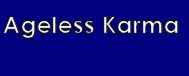
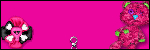

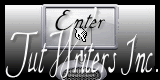



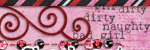
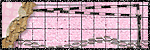
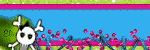
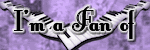
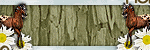

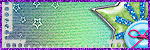
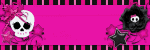
0 comments:
Post a Comment
Please don't forget to show some love.