PSP Licenses
- KG1228
- VMT_agelesskarma
- MTA-3843
- EAS10157
- AC507
- TTZ237
- ART60
- TPP00438
- IRA2782M
- SATC1681
- CDO-2971
- BJ3361
- PFD_AgelessKarmaCreations
- KUs_Karma
- DSI1142
- UYA4384
- ZZT2595
- RMW0018
- MTA-3555
- PTE2282
- SPU-21agelkar7iHHm
Labels
- Alexandar McMillan (1)
- Amy Marie's Kits (52)
- Anne Stokes (1)
- Arthur Crowe (17)
- Black Widow Creationz Kits (19)
- Blog Train (1)
- Chatzoudis (9)
- Creative Misfits (2)
- Creative Scraps (17)
- Deedlith (1)
- Designs By Sarah (6)
- FTU Kit Tutorials (15)
- Freebies (3)
- Gargirl Art (1)
- Garvey (34)
- HorsePlay Pastures (2)
- ICZ Tubez (1)
- Jensen (2)
- Manipulated by Magik (1)
- Misticheskaya (2)
- Nene Thomas (1)
- Orkus Art (2)
- Ortega (2)
- PTU Kit Tutorial (116)
- Purple Kreationz Kits (1)
- RAC (14)
- Rebellious Scraps (1)
- Rudisill (1)
- SATC (5)
- Scrappin Krazy Designs (2)
- Stuff (4)
- Tagging Angels (3)
- Template (2)
- Zindy (4)
Favorite Blogs
NetworkedBlog
Sunday, October 23, 2011
 Ageless Karma's 2011 1st Thanksgiving Tutorial
Ageless Karma's 2011 1st Thanksgiving Tutorial
In this tutorial, I will use Amy Marie's Fall kit. You can get it here. I have chosen to use two of Ismael Rac's tubes. You can get his work here. You can use a mask of your choice. The font I will use is called Adorable. I also used a Word Art from Digital Designs by Vickie.You can get the Word Art here.
I will start off with a transparent canvas of 600 x 600.
I then applied my mask with Paper 10 from Amy Marie's Fall kit.
Next, I copied & pasted my two tubes Naughty Pilgrim & Hot Native Girl & re-sized them to 70%.
The elements I used are as follows:
AM doddle2 - re-size to 20% place at bottom left hand corner, duplicate & mirror
AM Acorns - re-size to 20%, place above & behind the Naughty Pilgrim, make the second acorn a little bigger, so maybe re-size to 50%
AM flower6, AM flower 8 & AM flower 9 - re-size to 20%.
Duplicate & mirror AM flower 8 & AM flower 9.
Place the flowers in the middle of the mask. Use my tag as reference to know where the placement of each element should be.
Add your Word Art from Digital Designs by Vickie.
Add your copyright & your name.
Save As for your blank & you done.
To add a name to the tag I used the following:
As I said before the font I used is Adorable. Use 130-118-46 for your foreground (stroke) & use 90-3-0 for your background. Put your stroke at 1.
Thank you for trying out my tutorial. Hope you enjoy it!
Subscribe to:
Post Comments (Atom)



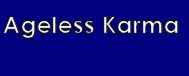
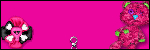

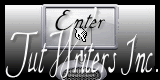



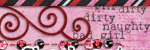
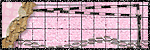
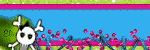
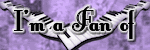
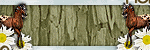

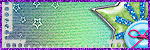
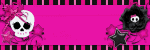
1 comments:
Post a Comment
Please don't forget to show some love.