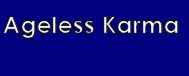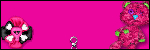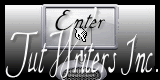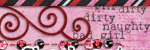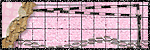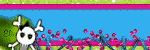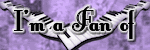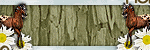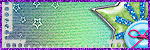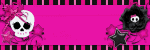PSP Licenses
- KG1228
- VMT_agelesskarma
- MTA-3843
- EAS10157
- AC507
- TTZ237
- ART60
- TPP00438
- IRA2782M
- SATC1681
- CDO-2971
- BJ3361
- PFD_AgelessKarmaCreations
- KUs_Karma
- DSI1142
- UYA4384
- ZZT2595
- RMW0018
- MTA-3555
- PTE2282
- SPU-21agelkar7iHHm
Labels
- Alexandar McMillan (1)
- Amy Marie's Kits (52)
- Anne Stokes (1)
- Arthur Crowe (17)
- Black Widow Creationz Kits (19)
- Blog Train (1)
- Chatzoudis (9)
- Creative Misfits (2)
- Creative Scraps (17)
- Deedlith (1)
- Designs By Sarah (6)
- FTU Kit Tutorials (15)
- Freebies (3)
- Gargirl Art (1)
- Garvey (34)
- HorsePlay Pastures (2)
- ICZ Tubez (1)
- Jensen (2)
- Manipulated by Magik (1)
- Misticheskaya (2)
- Nene Thomas (1)
- Orkus Art (2)
- Ortega (2)
- PTU Kit Tutorial (116)
- Purple Kreationz Kits (1)
- RAC (14)
- Rebellious Scraps (1)
- Rudisill (1)
- SATC (5)
- Scrappin Krazy Designs (2)
- Stuff (4)
- Tagging Angels (3)
- Template (2)
- Zindy (4)
Favorite Blogs
NetworkedBlog
Sunday, May 25, 2014
 PTU Beach Fun with Garv Tutorial
PTU Beach Fun with Garv Tutorial
I am using:
Lori Mermaid by Keith Garvey
PTU Beach Fun Kit by Keith Garvey
Please ensure you have a license to use his work. You can get all three at his site.
I will be using:
C/P for Copy/Paste
&
a Drop Shadow on most layers
Open a 600 x 600 transparent canvas.
C/P e4 & resize 50%
C/P e28 & resize 75%
C/P e48 & resize 15%
C/P e16 & resize 25%
C/P e11 & resize 50%
C/P e32 & resize 30%
C/P e13 & resize 50%
Duplicate layer & Flip Horizontally
I duplicated a few of e13 to cover the top of the mermaid.
C/P e1 & resize 35%
C/P e2 & resize 30%
C/P e3 & resize 25%
C/P e49 & resize 20%
Colors are as follows:
Copywrite & Watermark:
Foreground: #ed6324
Background: #00579d
Stroke: 1.0
Font: Arial
Tag Name:
Foreground: #ed6324
Background: #00579d
Stroke: 2.0
Font: M V Boli
I'd love to see your results of this tutorial.
Please send them to agelesskarmacreations@gmail.com.
Friday, May 16, 2014
 PTU Pleasure & Pain Tutorial
PTU Pleasure & Pain Tutorial
I am using Arthur Crowe's tube called AC_Punishment along with the kit ACF_PleasureKit.
You must have a license to use his work and you can get a license at his site.
Open a 600 x 600 transparent canvas.
I will use C/P for Copy/Paste.
C/P your tube of choice and resize 60%
C/P AC-E12 and resize 60%
C/P AC-E13 and resize 60%
C/P AC-E7
C/P AC-E4 and duplicate this layer.
Move the duplicated layer to the other side of the canvas.
C/P AC-E14
C/P AC-E3
C/P AC-E1 and resize 40%
C/P AC-E17
C/P AC-E16
At this time, add the Artist name & your watermark.
Tag Font: Bookman Old Style
Tag Font Size: 36
Foreground: #212e52
Background: #455a60
Thank you for taking a look at my tutorial. I'd love to see your results.
Please email them to agelesskarmarcreations@gmail.com.
At this time, add the Artist name & your watermark.
Tag Font: Bookman Old Style
Tag Font Size: 36
Foreground: #212e52
Background: #455a60
Thank you for taking a look at my tutorial. I'd love to see your results.
Please email them to agelesskarmarcreations@gmail.com.
Sunday, May 4, 2014
 Tuff Girl FTU Kit Tutorial
Tuff Girl FTU Kit Tutorial
Today, I am using a PTU toon tube by Keith Garvey called Tuff Toon.
You must have a license to use his work. You can get both at his site here.
The FTU kit I am using is by Tasha's Playground called Anarchy. You can get it at her blogspot.
I will be using C/P for Copy/Paste.
Open a 600 x 600 transparent canvas.
C/P frame2 & resize 60%.
Using your magic wand, click inside the left side of the frame.
Selections, modify & expand by 3.
C/P tube of choice.
Selections, Invert & delete on keyboard.
Selections, Select None.
Using your magic wand again, C/P your tube into the right side of the frame, as you did on the left side.
After you have done the Select None step, close off your background layer and merge visible.
Re-open your background layer.
Next, I have C/P my full tube.
Now I will add the elements.
C/P motorcycle & resize 60%.
C/P devilhorns & resize 60%.
C/P anarchy
C/P music
C/P heart2 resize 40%.
C/P lips & resize 40%.
C/P wordart & resize 40%.
C/P splatter
C/P BarbedWire
At this time, add the Artist info & your watermark, I will use:
Font: Arial
Size: 16
Stoke: 1.0
And for the Tag Name, I will use:
Font: Showcard Gothic
Size: 72
Stroke: 2.0
Colors for both:
Foreground: #365789
Background: #ce3844
I'd love to see your results of this tutorial. Please send them to agelesskarmacreations@gmail.com.
Thank you for taking a look at my tutorial. Happy PSPing!
Subscribe to:
Comments (Atom)