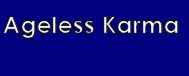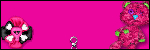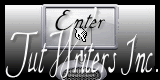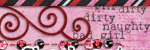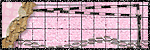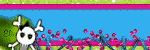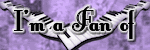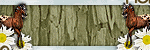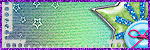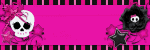PSP Licenses
- KG1228
- VMT_agelesskarma
- MTA-3843
- EAS10157
- AC507
- TTZ237
- ART60
- TPP00438
- IRA2782M
- SATC1681
- CDO-2971
- BJ3361
- PFD_AgelessKarmaCreations
- KUs_Karma
- DSI1142
- UYA4384
- ZZT2595
- RMW0018
- MTA-3555
- PTE2282
- SPU-21agelkar7iHHm
Labels
- Alexandar McMillan (1)
- Amy Marie's Kits (52)
- Anne Stokes (1)
- Arthur Crowe (17)
- Black Widow Creationz Kits (19)
- Blog Train (1)
- Chatzoudis (9)
- Creative Misfits (2)
- Creative Scraps (17)
- Deedlith (1)
- Designs By Sarah (6)
- FTU Kit Tutorials (15)
- Freebies (3)
- Gargirl Art (1)
- Garvey (34)
- HorsePlay Pastures (2)
- ICZ Tubez (1)
- Jensen (2)
- Manipulated by Magik (1)
- Misticheskaya (2)
- Nene Thomas (1)
- Orkus Art (2)
- Ortega (2)
- PTU Kit Tutorial (116)
- Purple Kreationz Kits (1)
- RAC (14)
- Rebellious Scraps (1)
- Rudisill (1)
- SATC (5)
- Scrappin Krazy Designs (2)
- Stuff (4)
- Tagging Angels (3)
- Template (2)
- Zindy (4)
Favorite Blogs
NetworkedBlog
Saturday, February 25, 2012
 Ageless Karma Creations Tutorial - Creative Scraps PTU Days Gone By Kit
Ageless Karma Creations Tutorial - Creative Scraps PTU Days Gone By Kit
Supplies Needed:
The PTU kit I am using is from Creative Scraps by Crys called Days Gone By. You can purchase this kit at Scrappin Dollars or TKO Scraps.
The tube I am using is by Keith Garvey. It is from his Color Series Collection. The tube is called Keith Garvey - Brown Color Series PSP Tubes. Please make sure you have a license to use his work. If you do not, you can get one at PTE.
C/P=Copy/Paste
Open 600 x 600 transparent canvas.
C/P SP_heart & resize 80%.
Using your magic wand, click inside the heart.
Selections, Modify, Expand by 15.
C/P your tube of choice. If you are using the same tube as I am, resize 60%.
Using your move tool, position tube to your liking.
Selections, Invert & Delete on keyboard.
Selections & Select None.
C/P SP_doodle & resize 60%.
C/P SP_trunks & resize 25%.
C/P SP_bodyform & resize 40%.
C/P SP_flowers2 & resize 40%.
C/P SP_roses & resize 40%. Place below frame layer.
C/P SP_corset & resize 50%.
C/P SP_butterfly2 & resize 40%.
C/P SP_butterfly & resize 40 %.
Don't forget to add your copyright & your watermark.
Font for name: Baskerville Old Face
Font Style: Bold
Stroke: 2.0
Font for copyright & watermark: Arial
Font Style: Bold
Stroke: 1.0
Forground: Black
Background: #2a0511
If you use my tutorial, I would love to see your results. Please email them to agelesskarmacreations@yahoo.com. Thank you & I hope you enjoyed my tutorial.
Using your magic wand, click inside the heart.
Selections, Modify, Expand by 15.
C/P your tube of choice. If you are using the same tube as I am, resize 60%.
Using your move tool, position tube to your liking.
Selections, Invert & Delete on keyboard.
Selections & Select None.
C/P SP_doodle & resize 60%.
C/P SP_trunks & resize 25%.
C/P SP_bodyform & resize 40%.
C/P SP_flowers2 & resize 40%.
C/P SP_roses & resize 40%. Place below frame layer.
C/P SP_corset & resize 50%.
C/P SP_butterfly2 & resize 40%.
C/P SP_butterfly & resize 40 %.
Don't forget to add your copyright & your watermark.
Font for name: Baskerville Old Face
Font Style: Bold
Stroke: 2.0
Font for copyright & watermark: Arial
Font Style: Bold
Stroke: 1.0
Forground: Black
Background: #2a0511
If you use my tutorial, I would love to see your results. Please email them to agelesskarmacreations@yahoo.com. Thank you & I hope you enjoyed my tutorial.
Saturday, February 18, 2012
 Ageless Karma Creations's Child's Play - Creative Scraps by Crys's A Touch of Blush PTU kit
Ageless Karma Creations's Child's Play - Creative Scraps by Crys's A Touch of Blush PTU kit
Supplies Needed:
Scrap Kit is by Creative Scraps by Crys called A Touch of Blush. You can pick it up at Scrappin Dollars and TKO Scraps.
The tube I used is in the kit. Please my sure you give Creative Scraps by Crys credit.
Thank you Crys for your beautiful work!
In this tutorial, I will use C/P for Copy/Paste.
Also, please use my tag as a reference as to where to place elements.
Open 600 x 600 transparent canvas.
C/P frame 1 & resize 70%.
Using your magic wand, click inside frame 1.
Selections, Modify, Expand by 5.
C/P mydeardaughter & resize 70%.
Selections, Invert, Delete on keyboard, Select None.
C/P bead scatter & Duplicate.
Flip your Duplicate & then Mirror
C/P teddy bear 2 & resize 40%.
C/P ballet shoe & resize 40%.
C/P butterfly & resize 40%.
C/P dolly2 & resize 40%.
C/P flower bunch, resize 40% & drag layer down above bead scatter layers.
C/P glitter & drag above bead scatter layers.
Add your Copyright & License # (if needed) & your Watermark.
Copyright & Watermark done in Arial font.
Font for tag name: Barbie
Font Style: Bold
Stroke: 2.0
Font Size: 80
Foreground: #553b2a & Background: #b91d2a
If you use my tutorial, I would love to see your results. Please email them to agelesskarmacreations@yahoo.com.
Thank you & I hope you enjoyed my tutorial.
Tuesday, February 7, 2012
 Always You
Always You
Supplies Needed:
- Scrap Kit used is Always You by Creative Scraps. You can purchase this kit at Scrappin Dollars or TKO Scraps.
- The font used is Script MT Bold.
- The tube I used is Crimison Color Series by Keith Garvey. You have to have a license to use his work. You may purchase a license & his work at PTE.
I will use C/P for Copy/Paste.
Please use my tag as a reference as to where to place elements.
Open a blank transparent canvas of 600 x 600.
C/P frame2 & resize 70%.
Using your magic wand, click inside the frame.
Selections - Modify - Expand by 5.
C/P tube of choice. I resized mine to 80%.
Selections - Invert - Delete on keyboard.
Selections - Select None.
C/P element heart scatter.
C/P bead scatter 2.
Drag both heart scatter & bead scatter below frame.
C/P heart swirl 3 & place at bottom of frame.
C/P heart swirl & place at bottom of frame.
C/P word art, resize 90% & place at bottom of frame.
C/P love key & resize 20%. I placed this element at the top right hand corner of the frame to make it look as if it is hanging on the corner.
C/P plume & resize 30%.
C/P flowers 4, rotate 90% left, resize 60% & place below word art.
C/P hearts & resize 30%.
Add your copyright information & your watermark.
Copyright & watermark information done in Arial font.
Font: Scrip MT Bold
Font Style: Bold
Stroke: 2.0
Font Size: 90
Foregound: #000000 & Background: #7d000e
If you use my tut, I would love to see your results. Please email them to: agelesskarmacreations@gmail.com.
Thank you & I hope you enjoyed my tutorial.
Subscribe to:
Comments (Atom)